This is an example using the MocoTrack tool with a complex model to track walking.
% -------------------------------------------------------------------------- %
%
OpenSim Moco: exampleMocoTrack.m %
% -------------------------------------------------------------------------- %
% Copyright (c) 2023 Stanford University and the Authors %
% %
% Author(s): Nicholas Bianco %
% %
% Licensed under the Apache License, Version 2.0 (the "License"); you may %
% not use this file except in compliance with the License. You may obtain a %
% copy of the License at http:
% %
% Unless required by applicable law or agreed to in writing, software %
% distributed under the License is distributed on an "AS IS" BASIS, %
% WITHOUT WARRANTIES OR CONDITIONS OF ANY KIND, either express or implied. %
% See the License for the specific language governing permissions and %
% limitations under the License. %
% -------------------------------------------------------------------------- %
% This example features two different tracking problems solved using the
% MocoTrack tool.
% - The first problem demonstrates the basic usage of the tool interface
% to solve a torque-driven marker tracking problem.
% - The second problem shows how to customize a muscle-driven state tracking
% problem using more advanced features of the tool interface.
%
% This example also shows how to use the osimMocoTrajectoryReport.m utility to
% create a PDF report of plots of a solution.
%
% See the README.txt next to this file for more information.
function exampleMocoTrack()
% Solve the torque-driven marker tracking problem.
torqueDrivenMarkerTracking();
% Solve the muscle-driven state tracking problem.
muscleDrivenStateTracking();
end
function torqueDrivenMarkerTracking()
import org.opensim.modeling.*;
% Create and name an instance of the MocoTrack tool.
track = MocoTrack();
track.setName("torque_driven_marker_tracking");
% Construct a ModelProcessor and add it to the tool. ModelProcessors
% accept a base model and allow you to easily modify the model by appending
% ModelOperators. Operations are performed in the order that they are
% appended to the model.
% Create the base Model by passing in the model file.
modelProcessor = ModelProcessor("subject_walk_scaled.osim");
% Add ground reaction external loads in lieu of a ground-contact model.
modelProcessor.append(ModOpAddExternalLoads("grf_walk.xml"));
% Remove all the muscles in the model's ForceSet.
modelProcessor.append(ModOpRemoveMuscles());
% Add CoordinateActuators to the model degrees-of-freedom. This
% ignores the pelvis coordinates which already have residual
% CoordinateActuators.
modelProcessor.append(ModOpAddReserves(250, 1.0));
track.setModel(modelProcessor);
% Use this convenience function to set the MocoTrack markers reference
% directly from a TRC file. By default, the markers data is filtered at
% 6 Hz and if in millimeters, converted to meters.
track.setMarkersReferenceFromTRC("marker_trajectories.trc");
% There is marker data in the 'marker_trajectories.trc' associated with
% model markers that no longer exists (i.e. markers on the arms). Set this
% flag to avoid an exception from being thrown.
track.set_allow_unused_references(true);
% Increase the global marker tracking weight, which is the weight
% associated with the internal MocoMarkerTrackingGoal term.
track.set_markers_global_tracking_weight(10);
% Increase the tracking weights for individual markers in the data set
% placed on bony landmarks compared to markers located on soft tissue.
markerWeights = MocoWeightSet();
markerWeights.cloneAndAppend(MocoWeight("R.ASIS", 20));
markerWeights.cloneAndAppend(MocoWeight("L.ASIS", 20));
markerWeights.cloneAndAppend(MocoWeight("R.PSIS", 20));
markerWeights.cloneAndAppend(MocoWeight("L.PSIS", 20));
markerWeights.cloneAndAppend(MocoWeight("R.Knee", 10));
markerWeights.cloneAndAppend(MocoWeight("R.Ankle", 10));
markerWeights.cloneAndAppend(MocoWeight("R.Heel", 10));
markerWeights.cloneAndAppend(MocoWeight("R.MT5", 5));
markerWeights.cloneAndAppend(MocoWeight("R.Toe", 2));
markerWeights.cloneAndAppend(MocoWeight("L.Knee", 10));
markerWeights.cloneAndAppend(MocoWeight("L.Ankle", 10));
markerWeights.cloneAndAppend(MocoWeight("L.Heel", 10));
markerWeights.cloneAndAppend(MocoWeight("L.MT5", 5));
markerWeights.cloneAndAppend(MocoWeight("L.Toe", 2));
track.set_markers_weight_set(markerWeights);
% Initial time, final time, and mesh interval. The number of mesh points
% used to discretize the problem is computed internally using these values.
track.set_initial_time(0.48);
track.set_final_time(1.61);
track.set_mesh_interval(0.02);
% Solve! Use track.solve() to skip visualizing.
solution = track.solveAndVisualize();
solution.write('exampleMocoTrack_markertracking_solution.sto');
% Generate a PDF report containing plots of the variables in the solution.
% For details, see osimMocoTrajectoryReport.m in Moco's
% Resources/Code/Matlab/Utilities folder.
model = modelProcessor.process();
report = osimMocoTrajectoryReport(model, ...
'exampleMocoTrack_markertracking_solution.sto');
reportFilepath = report.generate();
open(reportFilepath);
end
function muscleDrivenStateTracking()
import org.opensim.modeling.*;
% Create and name an instance of the MocoTrack tool.
track = MocoTrack();
track.setName("muscle_driven_state_tracking");
% Construct a ModelProcessor and set it on the tool. The default
% muscles in the model are replaced with optimization-friendly
% DeGrooteFregly2016Muscles, and adjustments are made to the default muscle
% parameters.
modelProcessor = ModelProcessor("subject_walk_scaled.osim");
modelProcessor.append(ModOpAddExternalLoads("grf_walk.xml"));
modelProcessor.append(ModOpIgnoreTendonCompliance());
modelProcessor.append(ModOpReplaceMusclesWithDeGrooteFregly2016());
% Only valid for DeGrooteFregly2016Muscles.
modelProcessor.append(ModOpIgnorePassiveFiberForcesDGF());
% Only valid for DeGrooteFregly2016Muscles.
modelProcessor.append(ModOpScaleActiveFiberForceCurveWidthDGF(1.5));
% Use a function-based representation for the muscle paths. This is
% recommended to speed up convergence, but if you would like to use
% the original GeometryPath muscle wrapping instead, simply comment out
% this line. To learn how to create a set of function-based paths for
% your model, see the example 'examplePolynomialPathFitter.m'.
modelProcessor.append(ModOpReplacePathsWithFunctionBasedPaths(...
"subject_walk_scaled_FunctionBasedPathSet.xml"));
track.setModel(modelProcessor);
% Construct a TableProcessor of the coordinate data and pass it to the
% tracking tool. TableProcessors can be used in the same way as
% ModelProcessors by appending TableOperators to modify the base table.
% A TableProcessor with no operators, as we have here, simply returns the
% base table.
track.setStatesReference(TableProcessor("coordinates.sto"));
% This setting allows extra data columns contained in the states
% reference that don't correspond to model coordinates.
track.set_allow_unused_references(true);
% Since there is only coordinate position data in the states references, this
% setting is enabled to fill in the missing coordinate speed data using
% the derivative of splined position data.
track.set_track_reference_position_derivatives(true);
% Initial time, final time, and mesh interval.
track.set_initial_time(0.48);
track.set_final_time(1.61);
track.set_mesh_interval(0.02);
% Instead of calling solve(), call initialize() to receive a pre-configured
% MocoStudy object based on the settings above. Use this to customize the
% problem beyond the MocoTrack interface.
study = track.initialize();
% Get a reference to the MocoControlGoal that is added to every MocoTrack
% problem by default.
problem = study.updProblem();
effort = MocoControlGoal.safeDownCast(problem.updGoal("control_effort"));
effort.setWeight(0.1);
% Put a large weight on the pelvis CoordinateActuators, which act as the
% residual, or 'hand-of-god', forces which we would like to keep as small
% as possible.
model = modelProcessor.process();
model.initSystem();
forceSet = model.getForceSet();
for i = 0:forceSet.getSize()-1
forcePath = forceSet.get(i).getAbsolutePathString();
if contains(string(forcePath), 'pelvis')
effort.setWeightForControl(forcePath, 10);
end
end
% Constrain the muscle activations at the initial time point to equal
% the initial muscle excitation value.
problem.addGoal(MocoInitialActivationGoal('initial_activation'));
% Update the solver tolerances.
solver = MocoCasADiSolver.safeDownCast(study.updSolver());
solver.set_optim_convergence_tolerance(1e-3);
solver.set_optim_constraint_tolerance(1e-4);
% Solve and visualize.
solution = study.solve();
study.visualize(solution);
end