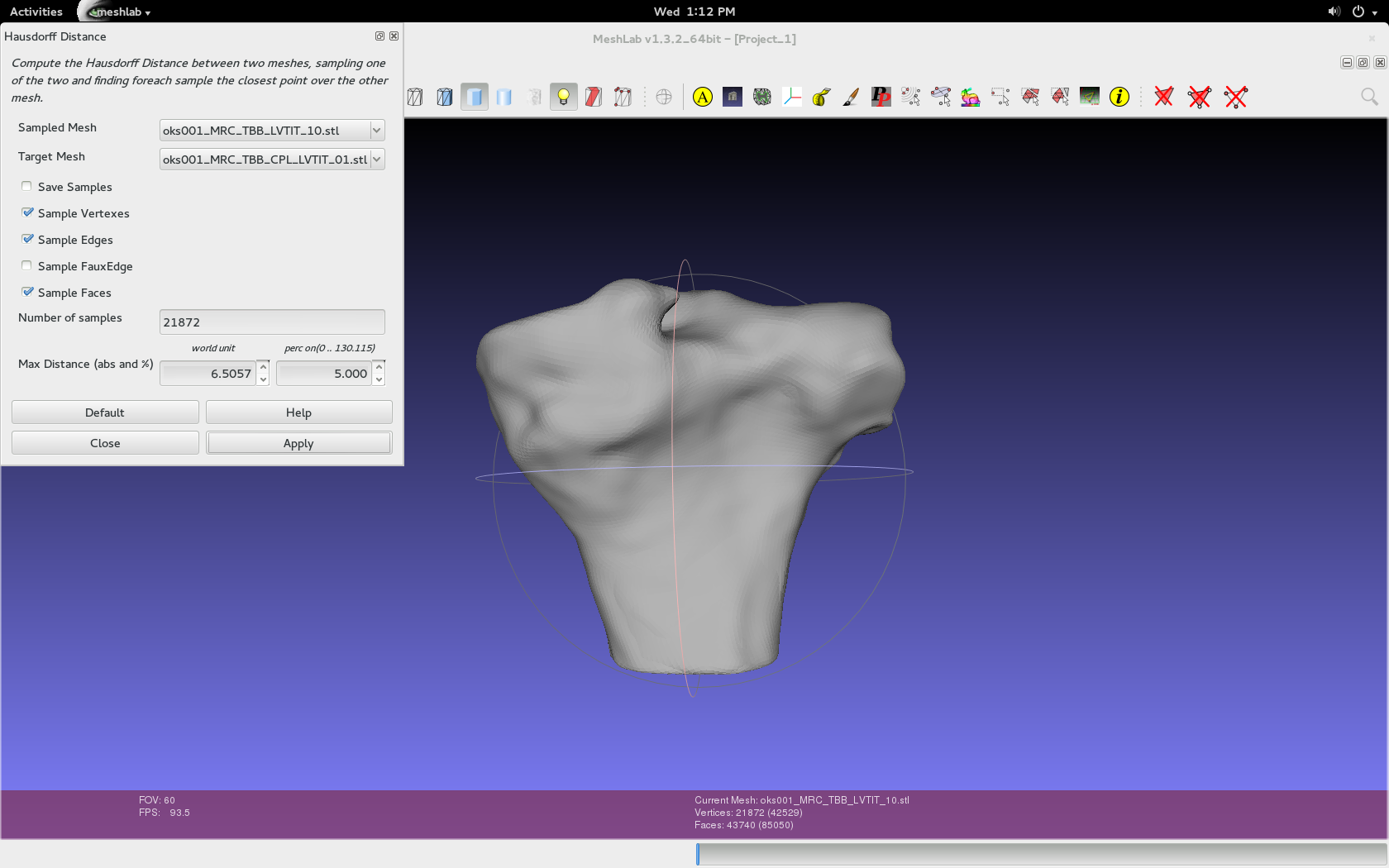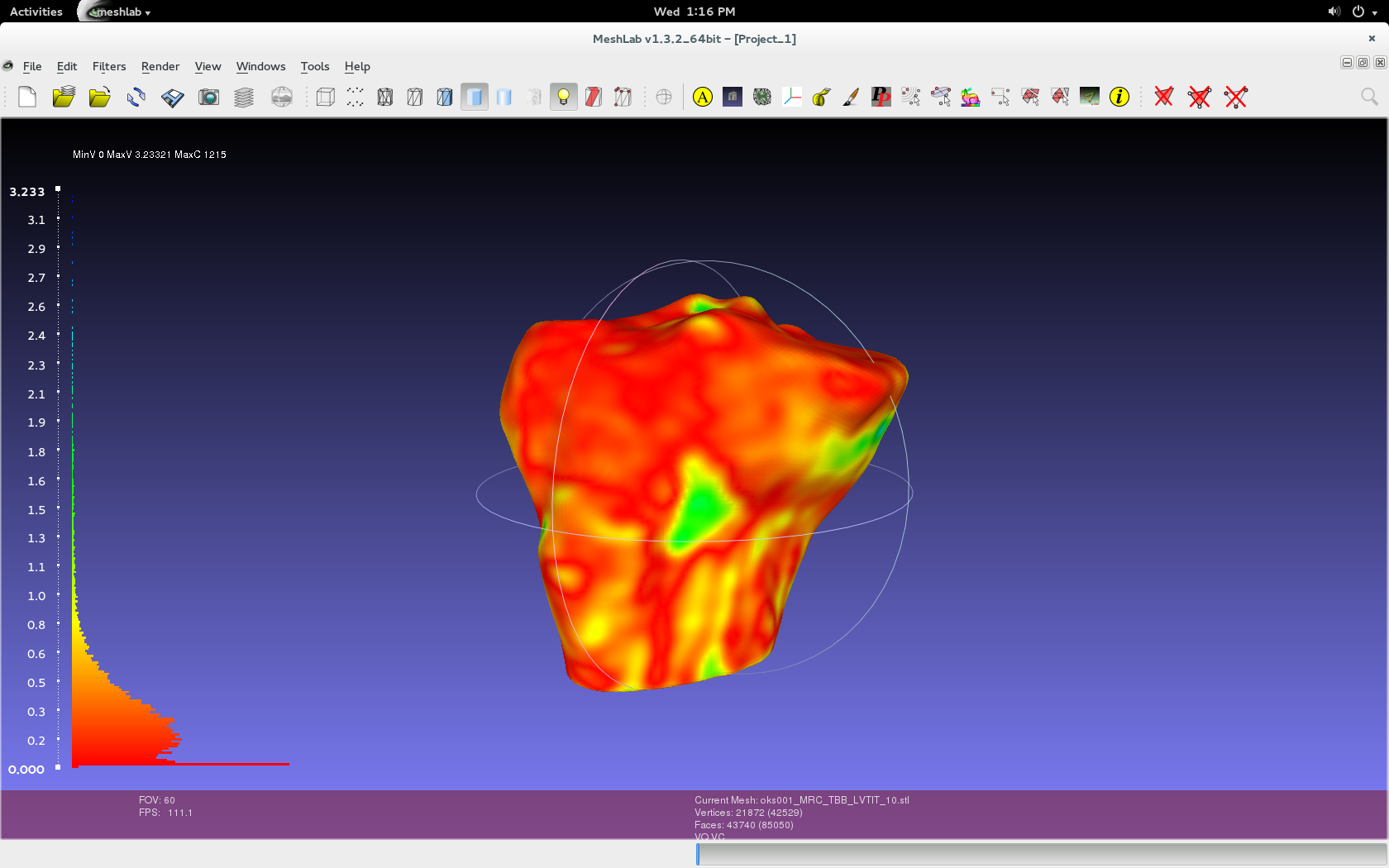|
Size: 5253
Comment:
|
Size: 4026
Comment:
|
| Deletions are marked like this. | Additions are marked like this. |
| Line 55: | Line 55: |
| [username ~]$ meshlabserver Usage: meshlabserver arg1 arg2 ... where args can be: -i [filename...] mesh(s) that has to be loaded -o [filename...] mesh(s) where to write the result(s) -s filename script to be applied -d filename dump on a text file a list of all the filtering fucntion -l filename the log of the filters is ouput on a file -om options data to save in the output files: vc -> vertex colors, vf -> vertex flags, vq -> vertex quality, vn-> vertex normals, vt -> vertex texture coords, fc -> face colors, ff -> face flags, fq -> face quality, fn-> face normals, wc -> wedge colors, wn-> wedge normals, wt -> wedge texture coords Example: 'meshlabserver -i input.obj -o output.ply -s meshclean.mlx -om vc fq wn' Notes: There can be multiple meshes loaded and the order they are listed matters because filters that use meshes as parameters choose the mesh based on the order. The number of output meshes must be either one or equal to the number of input meshes. If the number of output meshes is one then only the first mesh in the input list is saved. The format of the output mesh is guessed by the used extension. Script is optional and must be in the format saved by MeshLab. |
(insert picture of terminal) |
Target Outcome
To compare two geometries and determine how consistent they are with one another. Ultimately, the end goal is to generate a colorized geometry that, based on its color, indicates to what degree the particular geometry resembles another.
Prerequisites
Infrastructure
MeshLab. MeshLab is an open source, portable, and extensible system for the processing and editing of unstructured 3D triangular meshes (GPL license, see http://meshlab.sourceforge.net/).
Previous Protocols
For more information, see:
Comparing Two Geometries
Background: Hausdorff Distance
Hausdorff distance is defined as the "maximum distance of a set to the nearest point in another set." [Rote] This distance essentially "measures the extent to which each point of a 'model' set lies near some point of an 'image' set, and vice versa." [Huttenlocher] With that being said, the Hausdorff distance can be used to "determine the degree of resemblance when two objects are superimposed on one another." [Huttenlocher] With two geometries, the Hausdorff distance is dependent upon which geometries is selected as the target geometry and which is selected as the sampled geometry. For analysis, the following process should be done with the two geometries as both the target and sampled geometries (mesh) to ensure an accurate comparison. In other words, the process should be repeated and the geometries (meshes) should be switched.
Process
- Load both .stl geometry files into Meshlab.
Filters > Sampling > Hausdorff Distance. Use the default values specific to the imported geometries, as seen in the image below. Either can be the target or sampled mesh, but make sure to repeat and switch.
Filters > Color Creation and Processing > Colorize by Vertex Quality. Use the default values specific to the imported geometries, as shown in below image. In addition, choose the appropriate percentile crop value.
- Play with show layer dialogue in order to see just the layer (geometry/mesh) that was colorized (one will have color, other won't). Red will indicate less of an error relative to the blue, which indicates large inconsistency.
Render > Show Vert Quality Histogram
Explanation
Percentile Crop [0..100]: If not zero this value will be used for a percentile cropping of the quality values. If this parameter is set to P the value V for which P% of the vertices have a quality lower (greater) than V is used as min (max) value. The automated percentile cropping is very useful for automatically discarding outliers.
Min: The value that will be mapped with the lower end of the scale (blue).
Max: The value that will be mapped with the upper end of the scale (red).
Note that they're relative. Using two different master volumes for segmentation (cartilage versus general purpose) can skew data because general purpose has a larger image and would have error in those regions.
Examples
Comparing Identical Geometries
Comparing Raw versus Smooth
Comparing Two Smoothed Geometries
Automating Meshlab
MeshLabServer
(insert picture of terminal)
For Smoothing
For Comparison
References
G. Rote (1991). Computing the minimum Hausdorff distance between two point sets on a line under translation. Information Processing Letters, v. 38, pp. 123-127.
Huttenlocher DP, Klanderman GA, Rucklidge WJ. Comparing Images Using the Hausdorff Distance. IEEE Transactions on Pattern Analysis and Machine Intelligence. 1993 September; Vol. 15, No. 9, pg 850. PDF Link