Contents
Target Outcome
Describe Specifications/GeometryComparison here.
Previous Protocols
For more details, see:
Comparing Two Geometries
Hausdorff Distances
Hausdorff distance is defined as the "maximum distance of a set to the nearest point in another set." [Rote] This distance essentially "measures the extent to which each point of a 'model' set lies near some point of an 'image' set, and vice versa." [Huttenlocher] With that being said, the Hausdorff distance can be used to "determine the degree of resemblance when two objects are superimposed on one another." [Huttenlocher] With two geometries, the Hausdorff distance is dependent upon which geometries is selected as the target geometry and which is selected as the sampled geometry. For analysis, the following process should be done with the two geometries as both the target and sampled meshes to ensure an accurate comparison. In other words, the process should be repeated and the geometries should be switched.
Process
- Load both geometries into Meshlab.
Filters > Sampling > Hausdorff Distance
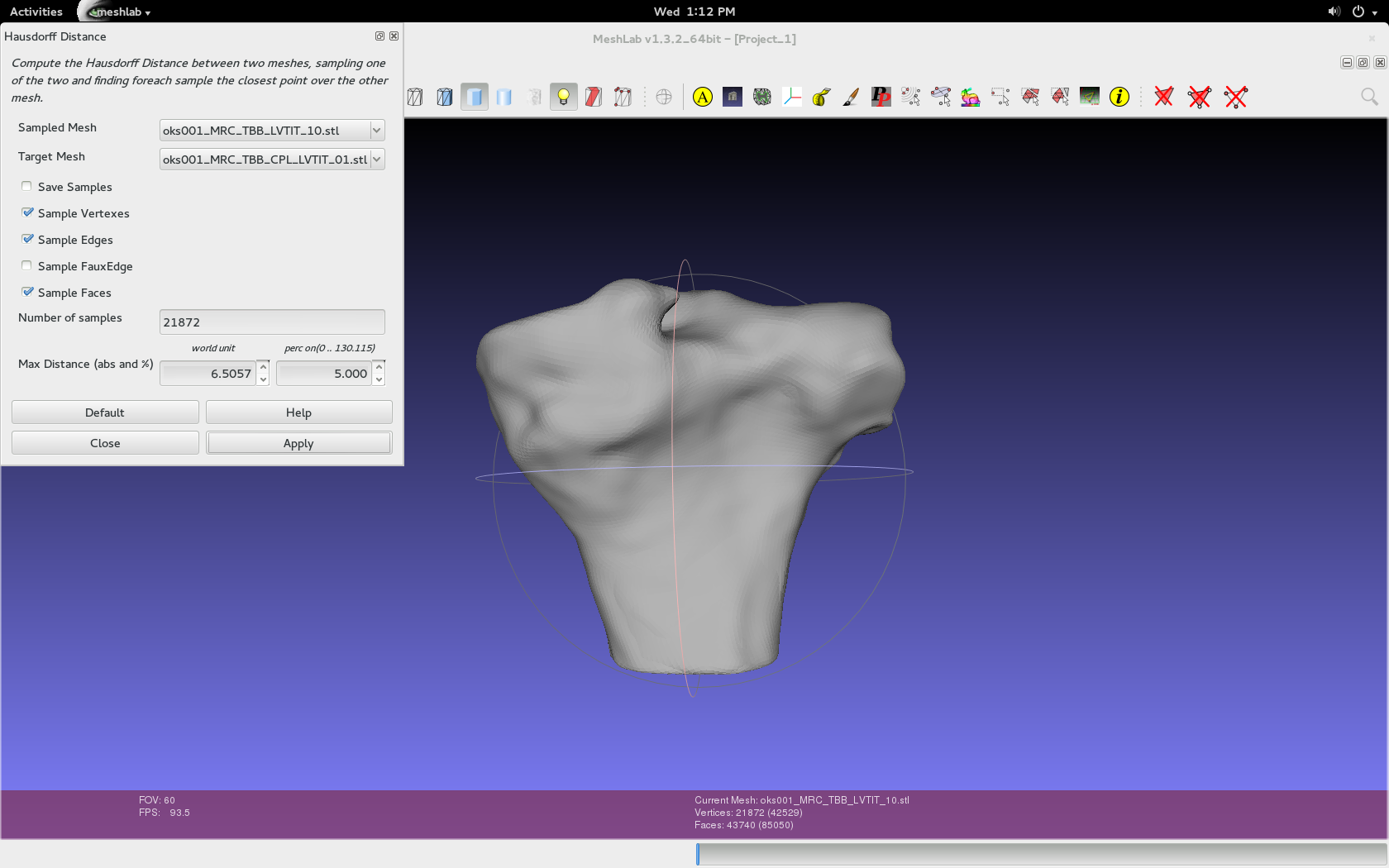
Filters > Color Creation and Processing > Colorize by Vertex Quality

- Play with show layer dialogue in order to see just the layer that was colorized (one will have color, other won't).
Render > Show Vert Quality Histogram
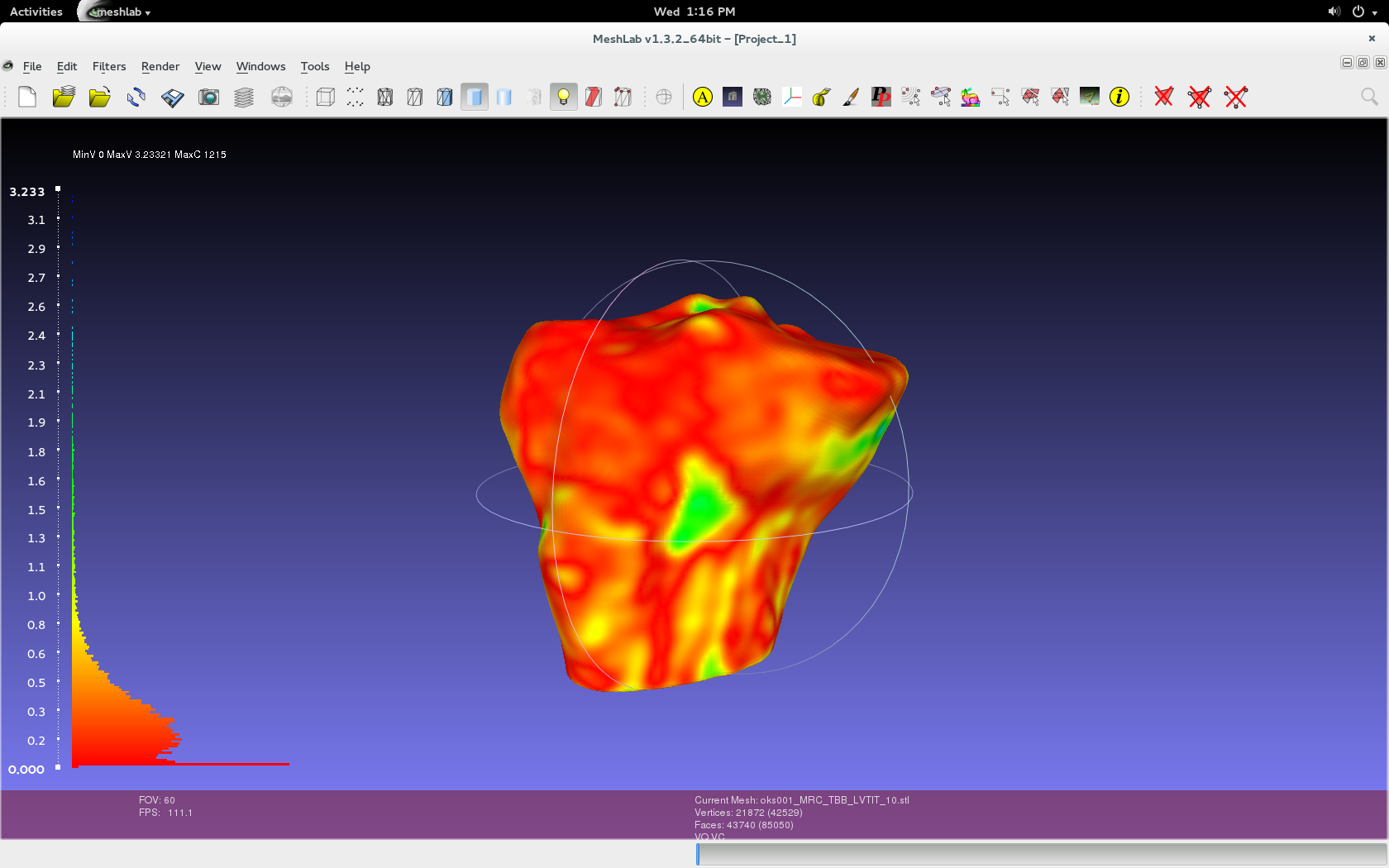
Explanation
Automating Meshlab
For Smoothing
For Comparison
References
G. Rote (1991). Computing the minimum Hausdorff distance between two point sets on a line under translation. Information Processing Letters, v. 38, pp. 123-127.
Huttenlocher DP, Klanderman GA, Rucklidge WJ. Comparing Images Using the Hausdorff Distance. IEEE Transactions on Pattern Analysis and Machine Intelligence. 1993 September; Vol. 15, No. 9, pg 850. PDF Link