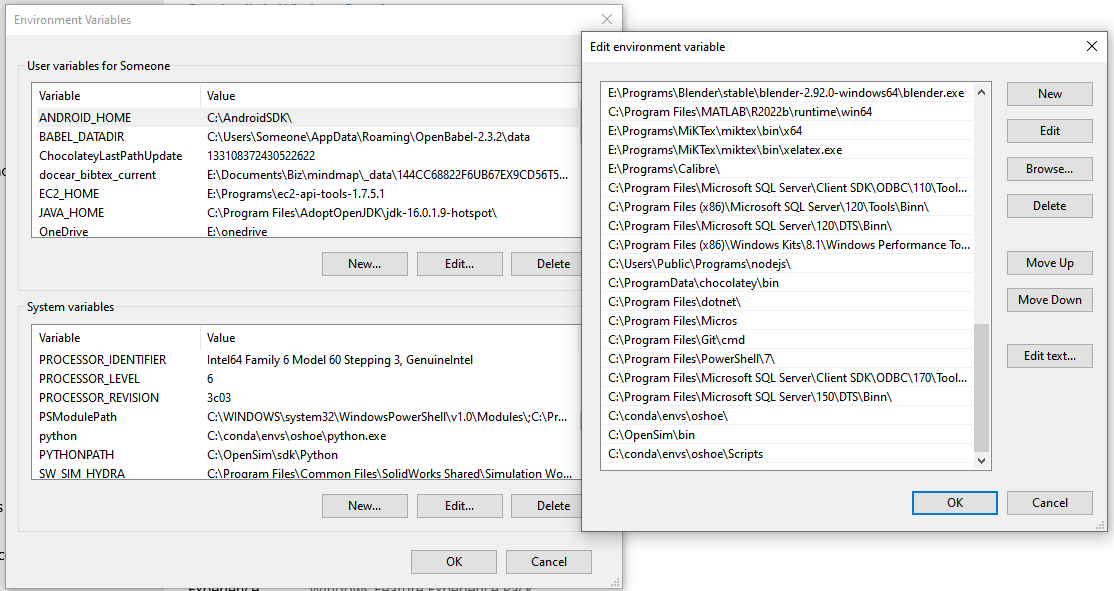Cannot get the python API to recognize the .dll files, despite using the instructions on the "Scripting in Python" page
Posted: Wed Mar 15, 2023 4:21 pm
I am having trouble getting the python API to recognize the .dll files when I try to run a python script with the Open Sim API imported, despite using the instructions on the "Scripting in Python" (https://simtk-confluence.stanford.edu:8 ... onWindows:) page. I put the code locations in the path, but I don't think that is the problem because it is identifying the locations and running the python code, just not the .dll stuff. Is there something I'm missing? Thanks.
Language/OS specifics:
OpenSim Version 4.4
Python: conda-forge 3.10.8
OS Specifications:
Edition Windows 10 Enterprise
Version 22H2
Installed on 2021-04-29
OS build 19045.2673
Experience Windows Feature Experience Pack 120.2212.4190.0
I am using Visual Studio Code, but I also tried running the commands in an elevated Windows CMD prompt and got the same results.
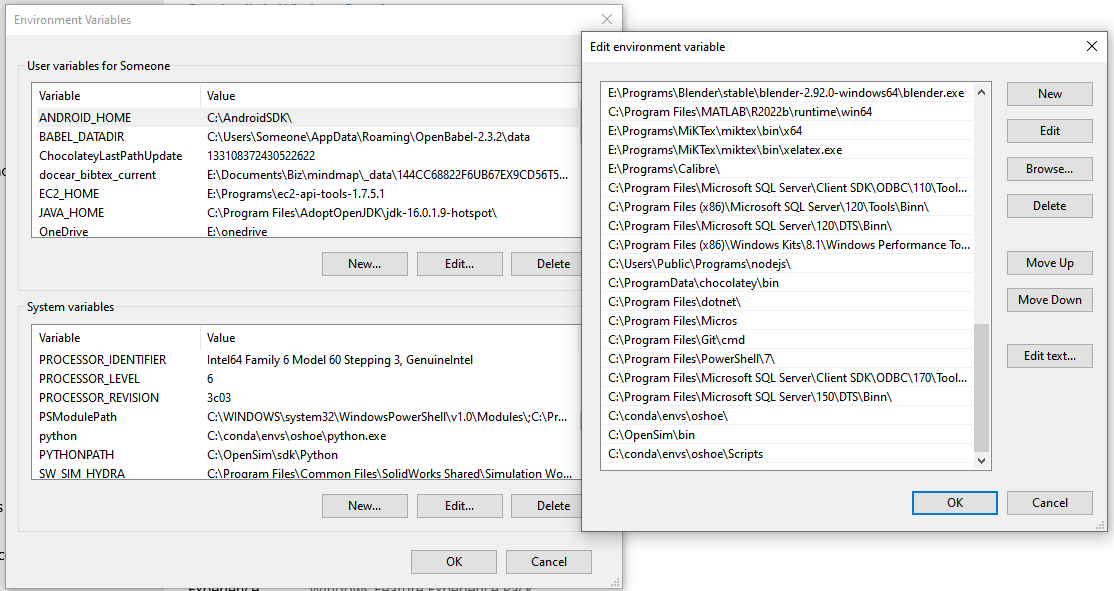
Language/OS specifics:
OpenSim Version 4.4
Python: conda-forge 3.10.8
OS Specifications:
Edition Windows 10 Enterprise
Version 22H2
Installed on 2021-04-29
OS build 19045.2673
Experience Windows Feature Experience Pack 120.2212.4190.0
I am using Visual Studio Code, but I also tried running the commands in an elevated Windows CMD prompt and got the same results.
Code: Select all
C:\WINDOWS\system32>cd c:\opensim\
c:\OpenSim>cd sdk/Python
c:\OpenSim\sdk\Python>python setup_win_python38.py
install path found as c:/OpenSim/bin
c:\OpenSim\sdk\Python>python -m pip install .
Processing c:\opensim\sdk\python
Preparing metadata (setup.py) ... done
Building wheels for collected packages: opensim
Building wheel for opensim (setup.py) ... done
Created wheel for opensim: filename=opensim-4.4-py3-none-any.whl size=9948799 sha256=9090c27a2c08017a9c156c5f1d9cbe61fc03ecbb0024f237cfbdf30c3bf2f0eb
Stored in directory: C:\Users\Someone\AppData\Local\Temp\pip-ephem-wheel-cache-fal2vkjm\wheels\32\11\cd\de98af55e43a8d12d3e004492f5a67f398fe42e5b4e4800094
Successfully built opensim
Installing collected packages: opensim
Attempting uninstall: opensim
Found existing installation: opensim 4.4
Uninstalling opensim-4.4:
Successfully uninstalled opensim-4.4
WARNING: The script opensim-moco-generate-report.exe is installed in 'C:\conda\envs\oshoe\Scripts' which is not on PATH.
Consider adding this directory to PATH or, if you prefer to suppress this warning, use --no-warn-script-location.
Successfully installed opensim-4.4Code: Select all
c:\OpenSim\sdk\Python>python
Python 3.10.8 | packaged by conda-forge | (main, Nov 22 2022, 08:16:33) [MSC v.1929 64 bit (AMD64)] on win32
Type "help", "copyright", "credits" or "license" for more information.
>>> import os
>>> os.add_dll_directory("C:/OpenSim/bin")
<AddedDllDirectory('C:/OpenSim/bin')>
>>> import opensim
Traceback (most recent call last):
File "<stdin>", line 1, in <module>
File "c:\OpenSim\sdk\Python\opensim\__init__.py", line 9, in <module>
from .simbody import *
File "c:\OpenSim\sdk\Python\opensim\simbody.py", line 12, in <module>
from . import _simbody
ImportError: DLL load failed while importing _simbody: The specified module could not be found.
>>>