 |
API
4.5.1
For C++ developers
|
 |
API
4.5.1
For C++ developers
|
This guide explains the organization of code in Moco and how direct collocation schemes are implemented using an OpenSim model.
Moco is organized as multiple pairs of "problem" and "solver" classes at different abstraction levels.
Organization of classes in Moco. Abstract classes are denoted by dashed lines.
MocoProblem describes a direct collocation problem using an OpenSim Model, and MocoSolver is an abstract class for solving MocoProblems. Moco provides two MocoSolvers: MocoTropterSolver and MocoCasADiSolver. MocoTropterSolver contains a problem-solver pair for optimal control problems: TropterProblem (which derives from tropter::Problem) and tropter::DirectCollocation (tropter is not exposed in Doxygen). To solve the optimal control problem, tropter::DirectCollocation employs a problem-solver pair for generic nonlinear optimization: tropter::Transcription (which derives from tropter::optimization::Problem) and tropter::optimization::Solver. The MocoCasADiSolver employs the problem-solver pair of MocoCasOCProblem (deriving from CasOC::Problem) and CasOC::Solver.
These pairs of classes allow a separation between how a user specifies a problem and the method used to solve the problem. The MocoProblem class contains only user input and describes the physical optimal control problem. The MocoSolver classes allow the user to configure the numerical method used to solve the problem.
One way to learn the Moco codebase is to use a debugger to step through the code that is executed when invoking MocoStudy::solve(). Here, we walk through some of the key steps for you when using MocoCasADiSolver.
The MocoTropterSolver follows similar steps.
The MocoSolver interacts with the MocoProblem through the intermediate class MocoProblemRep. This class exists to:
The MocoProblemRep allows us not to worry about using invalid caches. Every time the Solver solves a problem, a new MocoProblemRep is created, ensuring that the most up-to-date settings in MocoProblem are obeyed.
The following problem formulations in Moco require careful consideration:
We'll describe how Moco handles each of these formulations.
There are multiple ways to use a SimTK::System to compute desired quantities. SimTK::SimbodyMatterSubsystem contains many useful operators, but the conventional way to use a SimTK::System is to realize the system's SimTK::State through the Position, Velocity, Dynamics, and Acceleration stages. Using the SimTK::System in this way ensures that all calculations use the same input variables; this is described more concretely later. While the three formulations above could more easily be achieved using the SimTK::SimbodyMatterSubsystem operators, we employ strategies to handle these formulations using the standard realization stages. The goal of the following sections is to explain how we work the formulations above into the realization stages.
When performing musculoskeletal simulations, we must satisfy the following equations for the multibody dynamics, kinematic constraints, and auxiliary dynamics (in that order):
\begin{alignat*}{2} M(q, p)\dot{u} + G(q, p)^T \lambda &= f_{\textrm{app}}(t, y, x, p) - f_{\textrm{inertial}}(q, u, p) \\ 0 &= \phi(q, p) \\ \dot{z}(t) &= f_{\textrm{aux}}(t, y, x, \lambda, p). \\ \end{alignat*}
The common way to solve these equations is to differentiate the kinematic constraints until generalized accelerations appear linearly, and then solve for generalized accelerations and Lagrange multipliers. This calculation occurs when realizing a SimTK::System to SimTK::Stage::Acceleration.
\begin{alignat*}{2} \begin{bmatrix} M(q, p) & G(q, p)^T \\ G(q, p) & 0 \end{bmatrix} \begin{bmatrix} \dot{u} \\ \lambda \end{bmatrix} &= \begin{bmatrix} f_{\textrm{app}}(t, y, x, p) - f_{\textrm{inertial}}(q, u, p) \\ b(q, u) \end{bmatrix} \\ \dot{z}(t) &= f_{\textrm{aux}}(t, y, x, \lambda, p) \\ \end{alignat*}
Simbody then integrates u and z using the \dot{u} and \dot{z} calculated from the equations above. If the kinematic constraints are obeyed in the initial state, then theoretically, enforcing the constraints at the acceleration level (as done above) should cause the accelerations to remain enforced at the position and velocity levels. However, numerical integrators generate errors, causing the constraints to no longer be satisfied at the position and velocity levels. To fix this, Simbody projects the generalized coordinates and speeds onto the "constraint manifold" (that is, the multidimensional surface on which the system's kinematic constraints are satisfied; see SimTK::System::project()).
Handling kinematic constraints in direct collocation requires a different approach, because we cannot perform an internal "projection" within the direct collocation optimization problem. We use the method developed by Posa et al. [1]. In this scheme, the optimization solver searches for Lagrange multipliers that satisfy the equations above. This means that, when we use Simbody to evaluate multibody equations, we must tell Simbody what multipliers to use. However, this flow of data does not fit with Simbody's realization scheme, in which Simbody computes Lagrange multipliers itself. Some quantities such as joint reaction loads depend on Lagrange multipliers, and it is essential that we use the correct multipliers when computing such quantities (that is, the multipliers from the optimization instead of those computed by Simbody). To circumvent this issue, we employ two OpenSim Models: the original user-provided model with kinematic constraints, and a model in which all kinematic constraints are disabled. We use the first (constrained) model to calculate kinematic constraint violations and to convert the optimization solver's Lagrange multipliers into body and mobilizer forces using the constrained model's constraint Jacobian. Then we apply the multiplier-derived forces to the unconstrained model using the DiscreteForces component. In MocoGoal and MocoPathConstraint, we provide the unconstrained model with applied multiplier-derived forces, ensuring that joint reaction load calculations will use the correct multipliers.
Note that MocoGoals and MocoPathConstraints do not have direct access to the Lagrange multipliers; the unconstrained model does not have multipliers.
When enforcing multibody dynamics using an implicit differential equation, we do not solve explicitly for \dot{u} . Instead, \dot{u} is a variable in the optimal control problem and the optimizer searches for the value of \dot{u} that satisfies the multibody dynamics equation in its original form. This is similar to the "inverse dynamics" calculation, in which one knows \dot{u} and solves for the additional generalized forces (mobility forces) required for the multibody dynamics equation to hold:
f_{\mathrm{residual}} = M \dot{u} + f_{\mathrm{inertial}} - f_{\mathrm{app}}.
Simbody provides the SimTK::SimbodyMatterSubsystem::calcResidual() "inverse dynamics" operator to compute this residual force, and we could use this residual force in a path constraint to enforce multibody dynamics implicitly. However, the accelerations computed by realizing to SimTK::Stage::Acceleration (e.g., when computing a joint reaction load for a cost term) are different from the acceleration values we receive from the optimizer to perform calcResidual(). Therefore, we use an alternate scheme: we use SimTK::Motion to prescribe generalized accelerations, using the AccelerationMotion component. The SimTK::Motion comes with motion Lagrange multipliers \lambda_m that, when realizing to SimTK::Stage::Acceleration, are set to be the forces required for multibody dynamics to hold.
M \dot{u} + f_{\mathrm{inertial}} + \lambda_m = f_{\mathrm{app}}.
That is, the motion multipliers are equivalent to the residual forces from calcResidual().
To enforce multibody dynamics, we use a path constraint to enforce the motion multipliers to be 0; that is, the force elements in the model must generate the forces necessary to satisfy the equations of motion.
With kinematic constraints, the equations of motion contain both kinematic constraint Lagrange multipliers \lambda_c and motion Lagrange multpliers \lambda_m :
M(q)\dot{u} + f_{\textrm{inertial}}(q, u) + G(q)^T \lambda_c + \lambda_m = f_{\textrm{app}}(t, q, u, z, x).
Handling kinematic constraints with implicit multibody dynamics is no different than how kinematic constraints are handled with explicit multibody dynamics. The optimization solver still has variables for the Lagrange multipliers and we enforce kinematic constraints as path constraints in the optimal control problem.
While the implicit multibody dynamics setting lives in the MocoSolver, the implicit auxiliary dynamics settings live in the MocoProblem, in the model components. This difference exists for two reasons: (1) the equations for multibody dynamics exist outside of the Model, while the equations for auxiliary dynamics exist within the Model; and (2) users may wish for only a subset of states to be handled implicitly, while the choice of dynamics mode for the multibody system affects all differential equations describing the multibody system.
Handling implicit dynamics requires that Moco (1) provides components with values for the derivatives of the auxiliary state variables, and (2) obtains the residuals of the implicit differential equations. For (1), MocoProblemRep provides a container of Components and the names of the appropriate discrete state variables. For (2), MocoProblemRep provides a container of Outputs that provide the residuals.
To satisfy the Model Component interface, components must implement Component::computeStateVariableDerivatives() to provide the explicit form of the differential equations; this is still true for components supporting an implicit mode. Components supporting implicit mode must also support explicit mode so that models used in direct collocation problems can still be used in time-stepping forward simulations. We do not want to end up in a situation where some models can be used only in direct collocation and some only in time-stepping forward simulations. The correct implementation of computeStateVariableDerivatives() in implicit mode is to set the derivative to the value of the discrete variable holding the state derivative that was supplied by Moco. Moco relies on computeStateVariableDerivatives() when enforcing zdot = zeta (where zeta is the control variable for the derivative of the auxiliary state variable).
The use of discrete state variables and component outputs instead of virtual functions (akin to computeStateVariableDerivatives()) was chosen to avoid modifying the Component class. The interface for specifying implicit auxiliary dynamics may change in the future to be more similar to the interface for explicit auxiliary dynamics.
The situation of prescribed kinematics is similar to the situation for implicit multibody dynamics. In both cases, we are prescribing some portion of kinematics into the SimTK::System. For implicit dynamics, we are prescribing accelerations, and updating these accelerations with each optimization iteration. For prescribed kinematics, we prescribe coordinates, speeds, and accelerations based on user input. Given the similarity, we again use SimTK::Motion, but this time we enforce the motion at the position level using the PositionMotion component. No constraints are added (unlike with the prescribed_function property of OpenSim::Coordinate); instead, variables are replaced with data.
For a system without kinematic constraints, the equations of motion are:
M(\hat{q})\dot{\hat{u}} + f_{\textrm{inertial}}(\hat{q}, \hat{u}) + \lambda_m = f_{\textrm{app}}(t, \hat{q}, \hat{u}, z, x) \\
The hat denotes known quantities; the only variables are z and x .
The Lagrange multipliers \lambda_m are the mobility forces required for the system to follow the prescribed kinematics. In our case, we do not want any ficticious forces generated, and so we require that \lambda_m = 0. Simbody gives us access to these multipliers via SimTK::SimbodyMatterSubsystem::findMotionForces(), and we constrain the output of this function to be 0. Note that the only unknown in this equation is f_{\mathrm{app}} ; the other quantities are known because they only depend on kinematics. We enforce the equations of motion as path constraints, but there are no multibody states or defects in the optimal control problem.
Combining prescribed kinematics with implicit multibody dynamics is not possible: when kinematics are prescribed, there are no multibody dynamics to enforce. We only add the AccelerationMotion component to the model if the model does not contain a PositionMotion.
With kinematic constraints, the equations of motion are
M(\hat{q})\dot{\hat{u}} + f_{\textrm{inertial}}(\hat{q}, \hat{u}) + G(\hat{q})^T \lambda_c + \lambda_m = f_{\textrm{app}}(t, \hat{q}, \hat{u}, z, x) \\
G is the kinematic constraint Jacobian and \lambda_c are the kinematic constraint Lagrange multipliers. We still require \lambda_m = 0 but we must allow the kinematic constraints to apply forces. Applied forces affect what the constraint forces must be. Consider a point mass with degrees of freedom x and y and generalized forces F_x and F_y constrained to the line y = x and with prescribed motion y(t) = x(t) = \sin(t) . Moco will solve for the forces F_x and F_y that can achieve this prescribed motion (by setting \lambda_m = 0 and solving for f_{\mathrm{app}} , and the Lagrange multiplier \lambda_c will ensure that, regardless of the values of F_x and F_y , the mass will remain on the line.
In this scenario, we do not include path constraints for the kinematic constraint errors: the generalized coordinates, speeds, and accelerations are no longer variables in the problem, and so the constraint errors are constant.
MocoGoals can declare the SimTK::Stage upon which they depend. This allows solvers to decide how to efficiently prepare the inputs for a MocoGoal. Here, we detail what solvers must do for each Stage when computing an integrand:
Computing a goal value (that is, setting a MocoGoal::GoalInput) follows the same rules, except they are repeated for initial and final time, state, and controls.
[1] M. Posa, S. Kuindersma, and R. Tedrake, “Optimization and stabilization of trajectories for constrained dynamical systems,” in Proceedings of the International Conference on Robotics and Automation (ICRA), Stockholm, Sweden, 2016.